|
|
Can I burn Tivo shows into a playable DVD?
DVD burner won't support .tivo files? This article discusses an easy way to get TV shows off TiVo and make TiVo playable with DVD player. Check details.
TiVo files are saved by digital video recorders in their proprietary format with copyright protection, so it's technically impossible to burn recorded TV programs to DVD without format conversion. The following guide shows you the easiest way to convert TiVo to MPEG-2 video files in order to create a real DVD for better preservation or sharing with family and friends without any issue.

Well, as above, most DVD burner software doesn't support .TiVo file, what we do is to convert TiVo to MPEG format which is recognizable by DVD burner software. To get the work done, you can use this professional yet easy-to-use Tivo video converter app - Dimo Video Converter Ultimate. It will remove DRM automatically while converting TiVo files to MPEG-2 for DVD burning with fast encoding speed and loss-less quality.
Besides, you can also cut out commercials and only keep the footage that you actually want. If you are running on Mac, please turn to its equivalent Mac version TiVo Converter for Mac (MacOS Sierra compatible).
Free Download Dimo Video Converter Ultimate:
Windows | Mac
Other Download:
How to Convert Tivo to DVD for burning step by step
Step 1. Transfer TiVo shows to PC
Before you begin, make sure that you have TiVo Desktop software installed on your PC (Not yet installed, download it now.), and that your TiVo DVRs are connected to your home network.
1. Launch TiVo Desktop.
2. Click "Pick Recordings to Transfer." A window showing your TiVo DVR's "Now Playing List" appears.
3. Highlight any title in the list to see more information about the show—the same show information you have on your TiVo DVR.
4. Check the box next to the title of the show (or shows) you want to transfer.
5. Click "Start Transfer."
Step 2. Enter Media Access Key
Simply drag-and-drop your Tivo video to the program. If you are the first time using this program to transcode TiVo shows, a message will pop up asking 'Please input the correct Media Access Key'. Enter the correct Media Access key as required and click 'OK' to confirm.
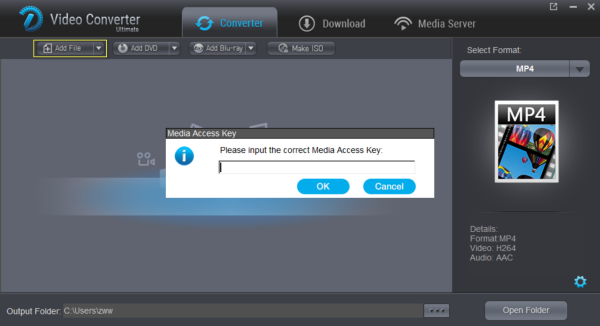
Step 3. Load Tivo files
Go back to the main interface and click 'Add file' to load your TiVo files again to the program.
Step 4. Select MPEG-2 as output format
Click "Select Format" bar and choose "Format > Video > MPEG-2" as the output format. If your TiVo files are in HD quality, you can select 'HD MPG' as target format under 'Format > HD Video' column.

Useful Tips:
1. You can click 'Settings' button to custom video and audio setting like resolution, bit rate, frame rate, sample rate, audio channels, etc.
2. By using trim function, you are allowed to strip out commercials.
Step 5. Start conversion
Click the "Start" button to start converting Tivo to MPEG-2 for DVD burning immediately. Once the conversion finished, you can get the output videos and burn to a playable DVD with instructions below easily.
Not only Tivo, Dimo will also transcode MP4, AVI, MKV, VOB, MXF, MTS for playback on DVD player. Making ISO for backup is allowed too.
Free Download or Purchase Dimo Video Converter Ultimate:
 
Find more Christmas Giveway and contact us if you have any issues.
Related Articles:
SRC: Tivo to DVD- How can I burn Tivo shows to DVD |
|
